What is an Amazon Fire? Well first of all what is Google Android?
Android, as most of you realistically know, is the operating system that is distributed by Google. Android enables the user to interact with the physical hardware of the machine that you are using. Have a Samsung Galaxy? Odds are that it is running Android. However without Android you would have alot of expensive computer equipment just sitting like a brick. Android tell the computer what to do, and lets the user browse, take pics with the camera, Skype etc etc.
So what is the Amazon Fire? Like the previously mentioned Samsung Galaxy, the Fire is a piece of hardware that would sit uselessly like a brick unless it had some software to run it. It needs an operating system of course, and the operating system that it uses is Google Android. But it is not a "vanilla" install of Android, it is a pretty modified version of Android that Amazon call - "Fire".
So, my cousin came over with an Amazon Fire that they had just gotten that day as a present and they were wondering why they could not install Google Android apps on it, When I heard the problem I told them about the who Android / Fire thing and I got to work.
First I went over to http://rootjunkysdl.com/files/ where I selected Amazon Fire 5th Gen from the list of links. Here I downloaded the zip file named "Amazon-Fire-5th-Gen-Install-Play-Store.zip".
Next, while that was downloading I went into setting on the ADB Fire and I sound the Serial Number and I clicked on it more that seven times in a row, this simply enables the Developer menu. I went into the developer menu and I enable ADB (Android Debugging Bridge - lets you in this case connect the Amazon Fire to the computer).
Then I unzipped the file I had just downloaded, I ran the one and only .bat file that was in the zipped folder and when I was presented with a menu I selected "2" to install Google Play store.
Along the way you might have to agree with various thing both on and off the device, but you are doing something here that essentially Amazon does not want you to be doing, so you have going to have to agree with some thing outside of your expectation, however nothing bad was forced upon me anyway when I was doing this.
I rebooted the device, and scrolled down the page, and boom, Google Play Store. Thanks to howtogeek for help for this.
Easy as pie.
Have something to say? Please please email me at donalod@gmail.com and let me know what you think...
Subscribe to:
Post Comments (Atom)
The Reality Of The News
There have been a few times where I have clicked on a news article only to realise that I have been hit with a paywall. I don't mean thi...
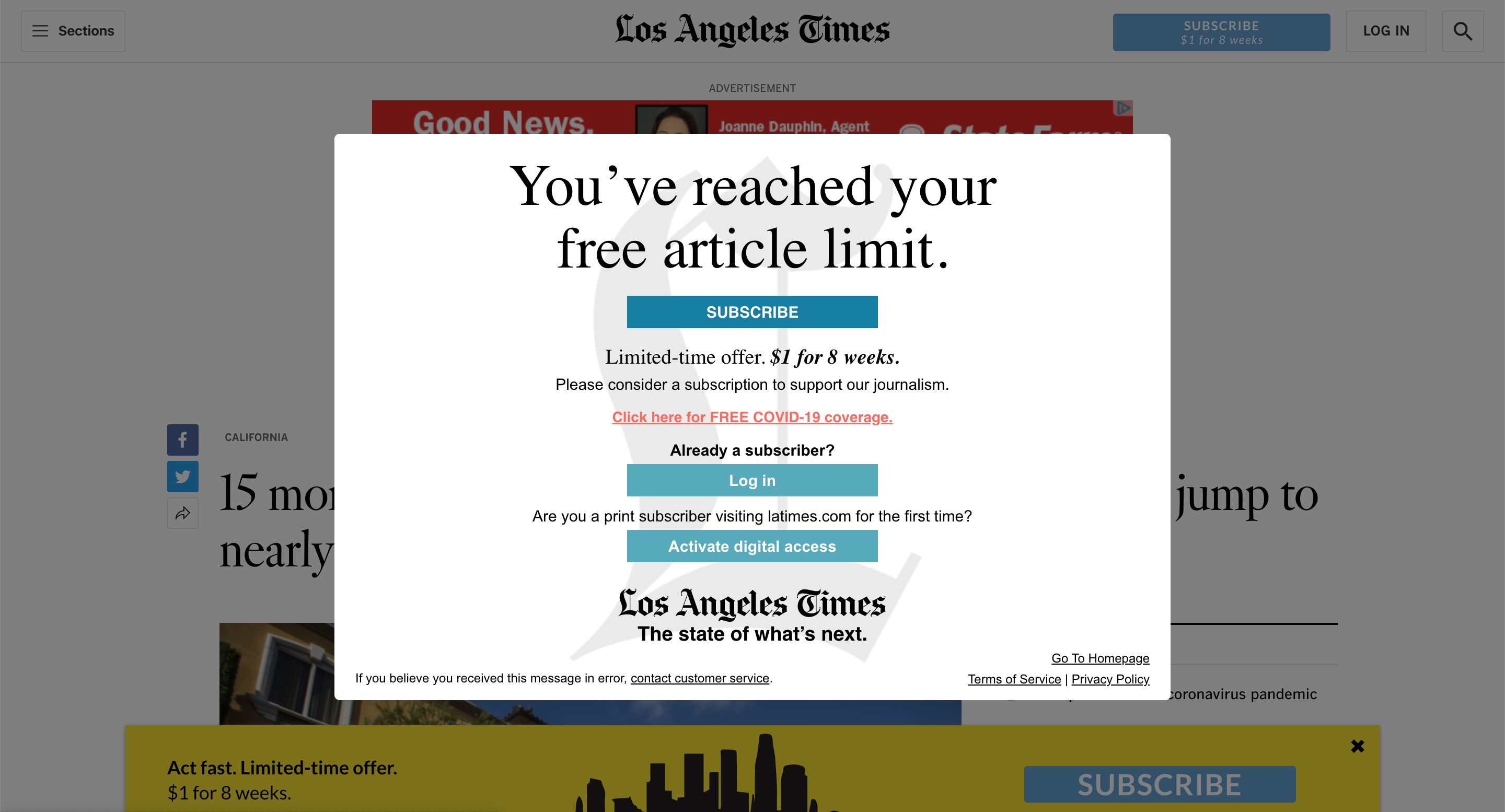
-
There have been a few times where I have clicked on a news article only to realise that I have been hit with a paywall. I don't mean thi...
-
Saturday, All I did really today was prepair, have and then clean up after Sophies birthday party.... one sentence, one long day... sucked...
-
Today we went into NUI Galway - the University that is in Galway city - because there was a science fair on. The fair was actually really go...

No comments:
Post a Comment